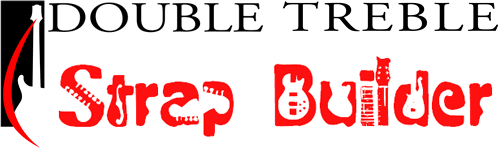
$0.00
 
 
Select Material |
 
 
Add Text |
 
 
Add Logo
|
 
 
Add
Notes
|
 
 
Review your design and when you are ready click the submit button below to send the design to us for processing. |

but other options may be on the way in the future!
For now just click the next button to proceed.

Offset:
Font:
Select Color:
|
increase/decrease size |
change
orientation by 90° |
change position
Amt:
px |
|||||||||
Note: you can request different color threads from the stock colors you see.
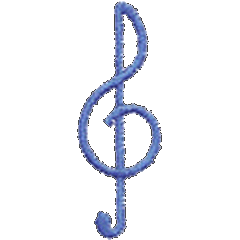




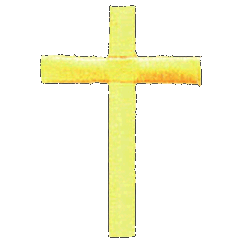
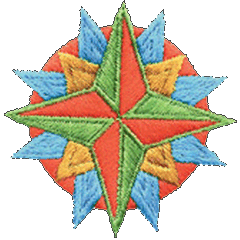

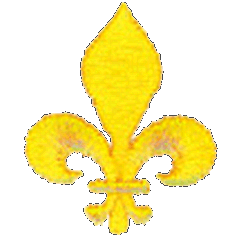

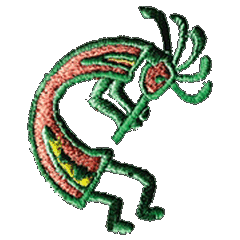

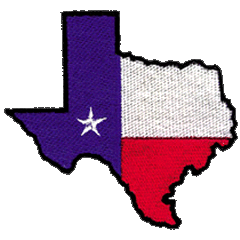
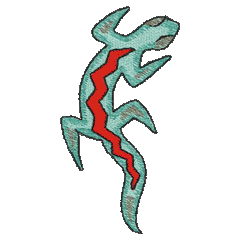
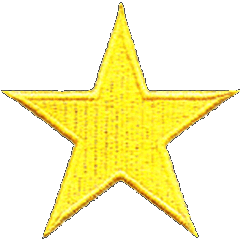
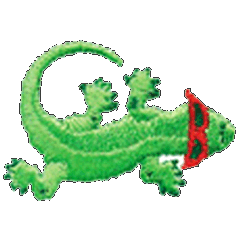
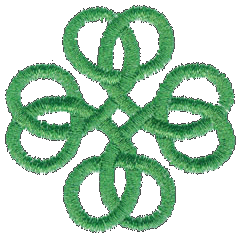
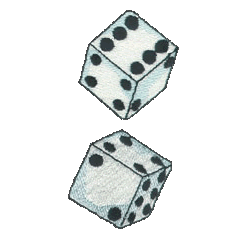
Browse...
|
increase/decrease size |
change
orientation by 90° |
change position
Amt:
px
|
|||||||||
| Material: | |
| Price: | $$$$ |
| Has Custom Text?: | |
| Has Custom Logo?: | |
| Notes: |
| Your Name: | |
| Email Address: | |
| Phone Number: | |
| Street Address: | |
| City: | |
| State: | |
| Zip: | |
| Quantity: |
We are saving your design now...
Phase 2 Tutorial
Phase 3 Tutorial
Phase 4 Tutorial
Phase 5 Tutorial
Checkout Tutorial
(links will open in a new tab)
This section will help guide you through the drumstick bag building process.
SCROLL UP to get back to the drumstick bag builder.To begin your custom design click the "Ok, Lets Get Started" Button
Phase 1
Click one of the squares to select the material you wish to design. The border around the material should turn red once it is selected. After selecting your material click the "Next" button.
After selecting material but before going to Phase 2 there will be a popup which will ask you what mode you want to draw your text in. Click one of the squares to select the draw mode you wish to use. (Don't worry, you will be able to change it later if you want to switch). After clicking on a sqaure the border should turn red. Once your mode is selected just click the 'OK' button.
Controls For Phase 2 & Phase 3

This button will increase the size of your text or logo |

This button will decrease the size of your text or logo |

This button will rotate your text or logo clockwise by 90 degrees. |
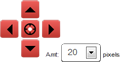
This button move your text or logo up, down, left or right, by the amount of pixels selected in the "Amt" select box. |

This button will bring up a popup to show you a vertical view of your drumstick bag design. |

This button will discard your current drumstick bag design and bring you back to the start of the process. |
Phase 2
- To add text to the drumstick bag simply type your test into the text box next to the word "Text"
- To change the text mode click on the "change" button next to the word "Mode"
- To change the font, make a selection from the select box next to the word "Font"
- There are 2 ways to change the text color:
- You can click on any of the small color squares next to and below the words "Select Color"
- For more colors you can click in the larger colored square directly next to the words "Select Color" this will bring up a color picker for you to select any color
Phase 3
To add a logo to the drumstick bag click the "Browse..." (Firefox & Internet Explorer) or "Choose File" (Chrome). This will bring up a popup that will allow you to select an image from your machine. Once you select the image and click "Open", your image should appear on the drumstick bag.
Phase 4
Add any notes or special requests you have.
Phase 5
To complete your design:
First review your design information to ensure that it is correct.
Then, enter your contact information in the form on the right side of the screen. Once all information is entered, click the "Submit Design" button. This will save your custom design information and submit it to Double Treble for processing. Once this is complete, you will be forwarded to your cart where you will see that your drumstick bag has been added. From here you can follow the instructions to pay for the drumstick bag.


Vertical View
Select Text Mode
This Is Not
A
Test
N S K
N
S
K
N
S
K
K
I
N
G
| R | |
| O | |
| C | G |
| K | O |
| D |

Free Text Centered

Horizontal

Vertical

Diagonal

'T' Shape

Side By Side

Custom Embroidered Drumstick Bag Prices
Note: These are base prices for a custom drumstick bag. There are additional costs for complicated logo's or other special requests.

With Text $105.00
With Text + Stock Image $117.00
With Text + Custom Image $105.00 + additional fees depending on image complexity
ERROR!
Info


Ordering Options
Here at Double Treble, we strive to make your ordering experience a pleasure. Do not hesitate to give us a call to discuss your order. Have a vision of your perfect strap? We can make it happen!
Your straps will be shipped to you in a collectible metal tin with the double treble logo, perfect for storing your picks, strings and other accessories.
Payment Accepted: VISA or Mastercard
Questions?
Give us a call: 609.394.8325 or toll-free 888.588.2199
Click Here To Download Our Order Form In PDF Format
TO ORDER ONLINE:
Browse our product catalog and place your order securely through our online shopping cart.
TO ORDER BY PHONE:
Give us a call. We can make your dream strap a reality!
609.394.8325 or toll-free 888.588.2199
TO ORDER BY FAX:
Download our order form, fill it out and fax it to 609.989.0052
TO ORDER BY EMAIL:
Download our order form, fill it out, scan it and send it to dbltr@aol.com
TO ORDER BY MAIL:
Download our order form in PDF format, print it out, fill it out and mail it to us.
Mail your completed order form & payment to:
Double Treble
682 Whitehead Rd.
Lawrenceville, New Jersey 08648
